
The goal is to gather your digital photos from various sources or locations, bringing them together into a single location.
This is the first step in reducing clutter, simplifying access, and creating a more organized and centralized collection of digital photos.
Select a package based on how many units you have in your collection.
To calculate the number of units, refer to the chart of digital sources.
Each of these sources has an associated unit value. Some sources qualify as more than one unit because they take more time and resources to consolidate.
| Package 1 | Package 2 | Package 3 | Concierge | |
|---|---|---|---|---|
| Price | $500 | $2,500 | $5,000 | $10,000+ |
| Units | <10 | 10-50 | 51-100 | 100-200 |
| Digital Source | Units |
|---|---|
| CD | 1 |
| DVD | 1 |
| Memory Card | 1 |
| Thumb Drive | 1 |
| Floppy Disk | 1 |
| Digital Source | Units |
|---|---|
| External Hard Drive | 2 |
| Computer/Laptop | 2 |
| Apple Photo Library | 2 |
| Google Photos | 2 |
| Shutterfly | 2 |
| Dropbox | 2 |
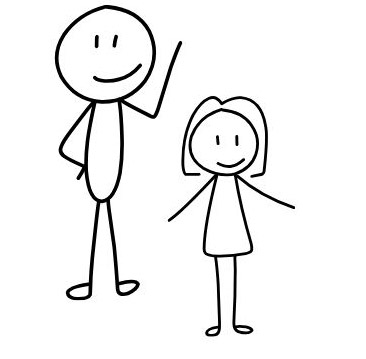
Dan was looking for photos of his daughter, who is graduating high school soon.
Many of the photos are stored on various digital media, so Dan realizes that he needs to get these photos all in one place as the first step.
He has fourteen CDs (14 units), three Memory Cards (3 units), one Apple Photos Library (2 units), two External Hard Drives (4 units), and one Google Photos account (2 units).
The total TOTAL UNITS for this project is 25.
Therefore, package 2 is best for Dan.